GameGuard error "Windows 10 LTSB / LTSC is using outdated kernel"
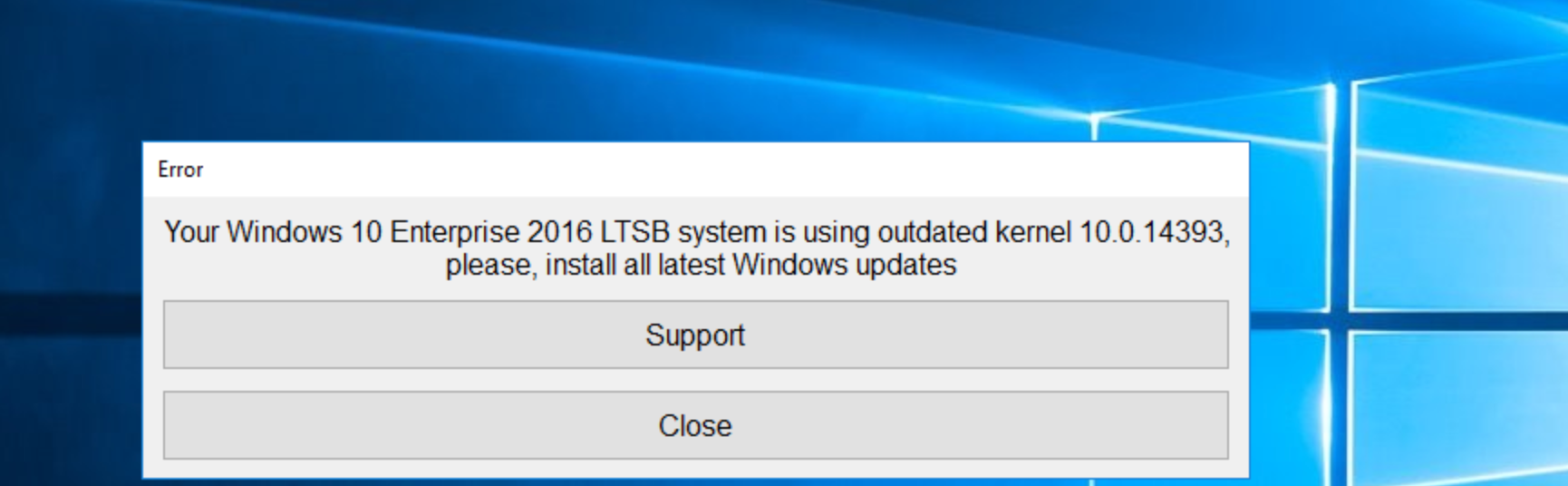
If you receive an error with a message of "Your Windows 10 Enterprise 2016 LTSB system is using outdated kernel 10.0.14393, please, install all latest Windows updates" while trying to play on a FASTCUP.NET matchmaking / tournament platform for the CS 1.6 and CS:GO games using the GameGuard anti-cheat, and the error message contains the words LTSB or LTSC, this means you are using an LTSC/LTSB version of Windows which is intended to be used by enterprise users but not to be installed by common users on their personal computers, since that version of Windows cannot receive some security updates that are required for the anti-cheat to work.
GameGuard error "Windows 10 LTSB / LTSC is using outdated kernel"
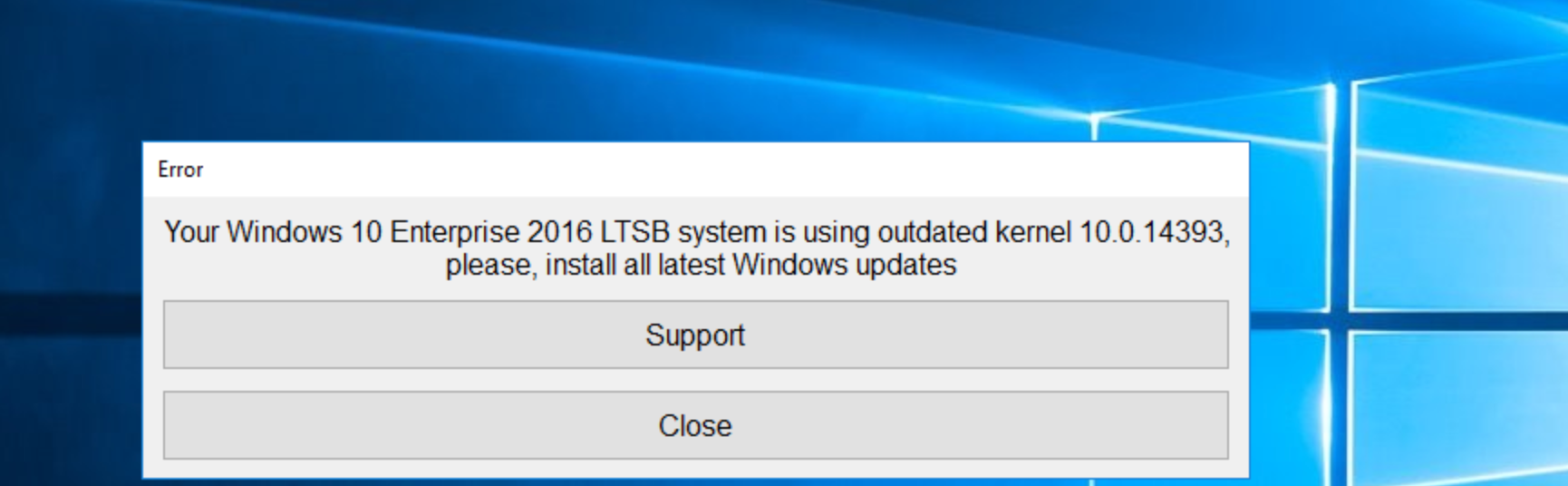
Если при запуске античита GameGuard на проекте игр по CS 1.6 / CS:GO FASTCUP.Net Вы получаете ошибку "Your Windows 10 Enterprise 2016 LTSB system is using outdated kernel 10.0.14393, please, install all latest Windows updates" , а именно, текст содержит LTSB либо LTSC, то это означает, что у Вас используется корпоративная долгосрочная версия Windows, не предназначенная для персонального игрового компьютера, поскольку она не может получать необходимые обновления безопасности, требуемые для игры с античитом.
How to configure the system to generate active memory dump files
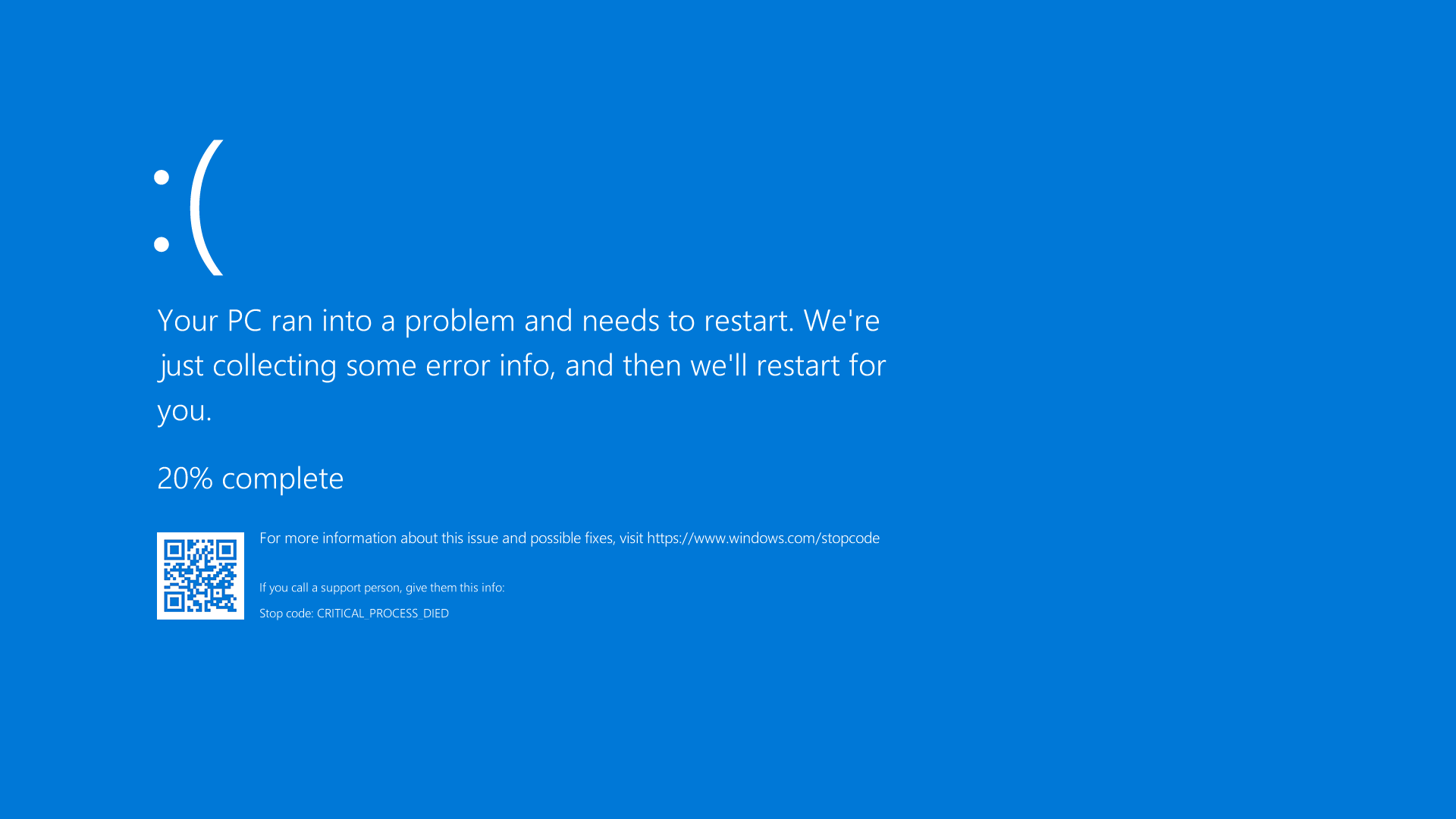
In some cases, to recover from BSOD, GameGuard anti-cheat developers may request to provide an active memory dump, which is written to C:\Windows\MEMORY.DMP
Как настроить создание активного дампа памяти
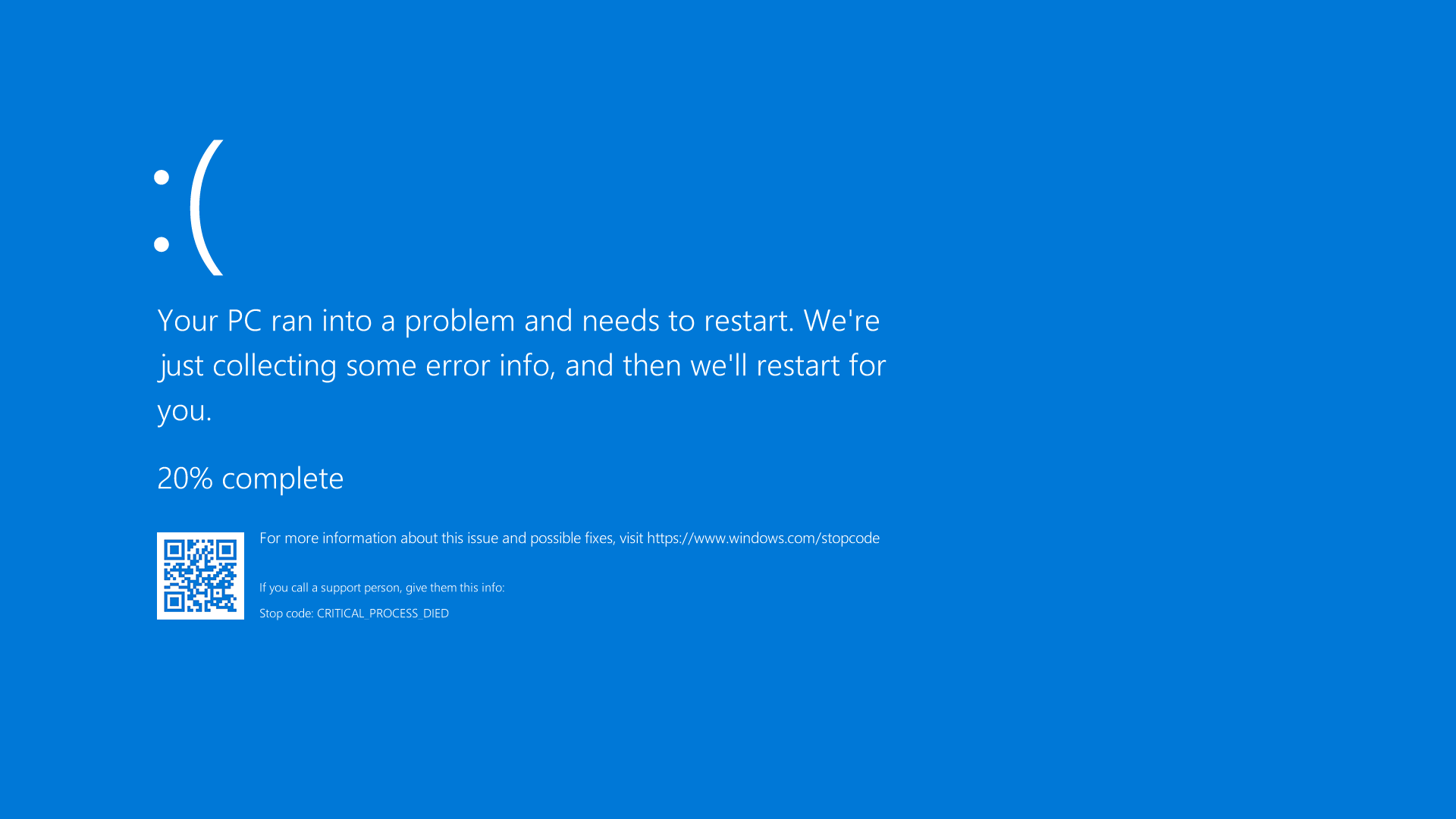
В некоторых случаях для решения проблемы с синим экраном разработчики античита GameGuard запрашивают активный дамп памяти, который должен записываться в файл: C:\Windows\MEMORY.DMP
Error during AntiCheat uninstall process 'Service Gameguard AntiCheat service' (ggsvc) could not be stopped
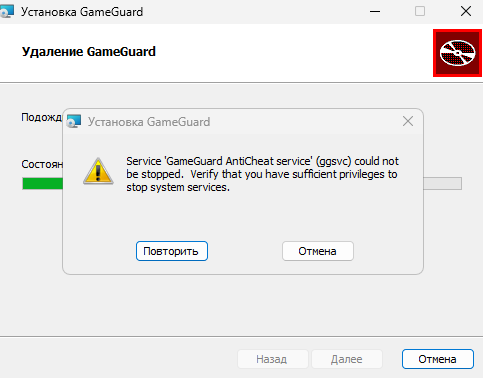
If you face error during GameGuard Anti-Cheat uninstallation process in game project FASTCUP.Net : Service 'Gameguard AntiCheat service' (ggsvc) could not be stopped. Verify that you have sufficient privileges to stop system services , then you should remove anticheat manually:
Ошибка удаления античита Service 'Gameguard AntiCheat service' (ggsvc) could not be stopped
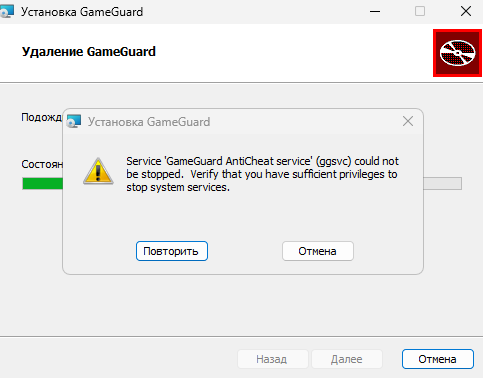
Если при удалении античита GameGuard при игре на проекте FASTCUP.Net Вы получаете ошибку с текстом Service 'Gameguard AntiCheat service' (ggsvc) could not be stopped. Verify that you have sufficient privileges to stop system services , необходимо удалить античит вручную, используя следующую инструкцию:
How to configure the system to generate kernel memory dump files
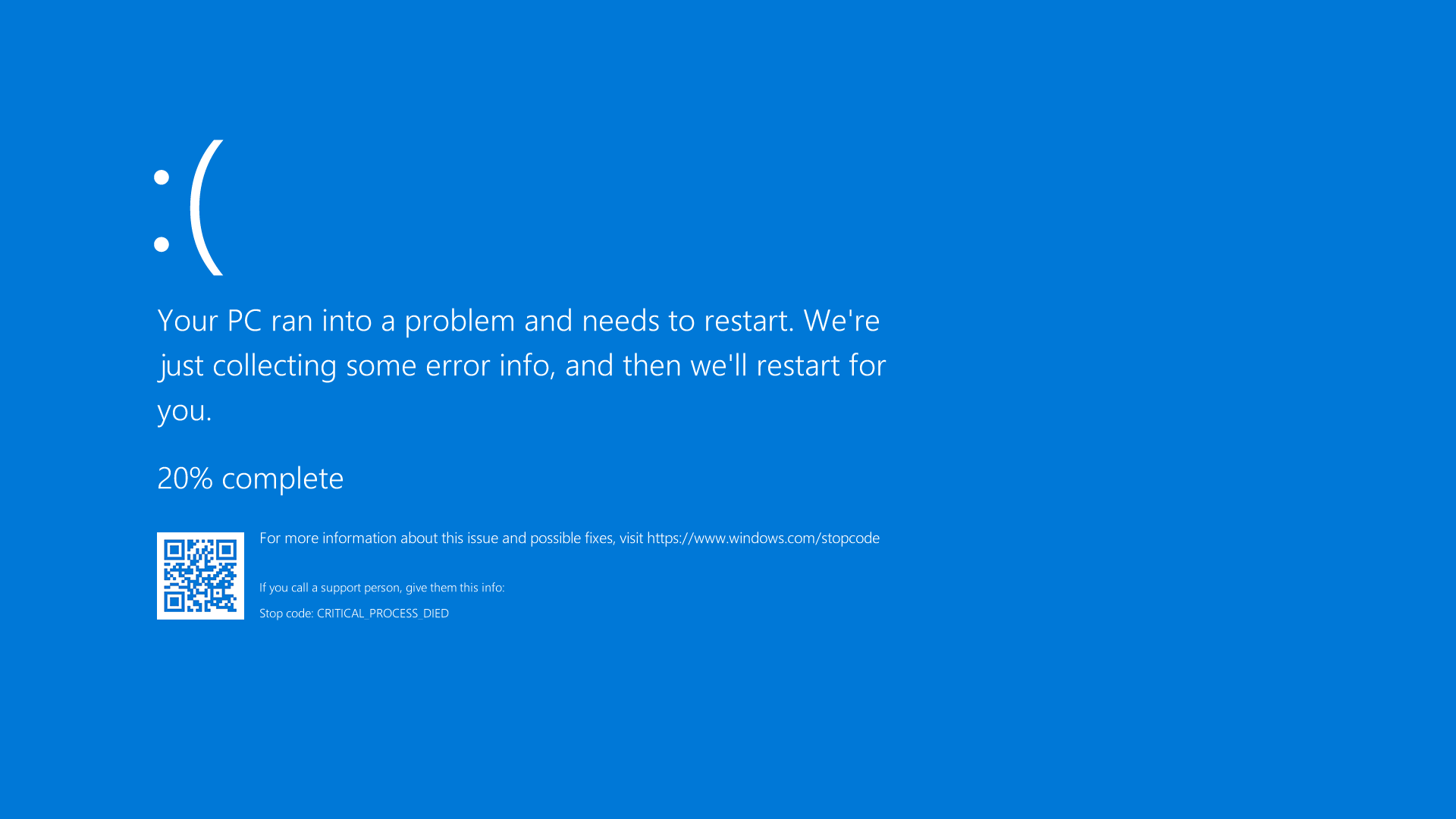
In some cases, to recover from BSOD, GameGuard anti-cheat developers may request to provide a complete kernel memory dump, which is written to C:\Windows\MEMORY.DMP
How to open Command Prompt (console, cmd)
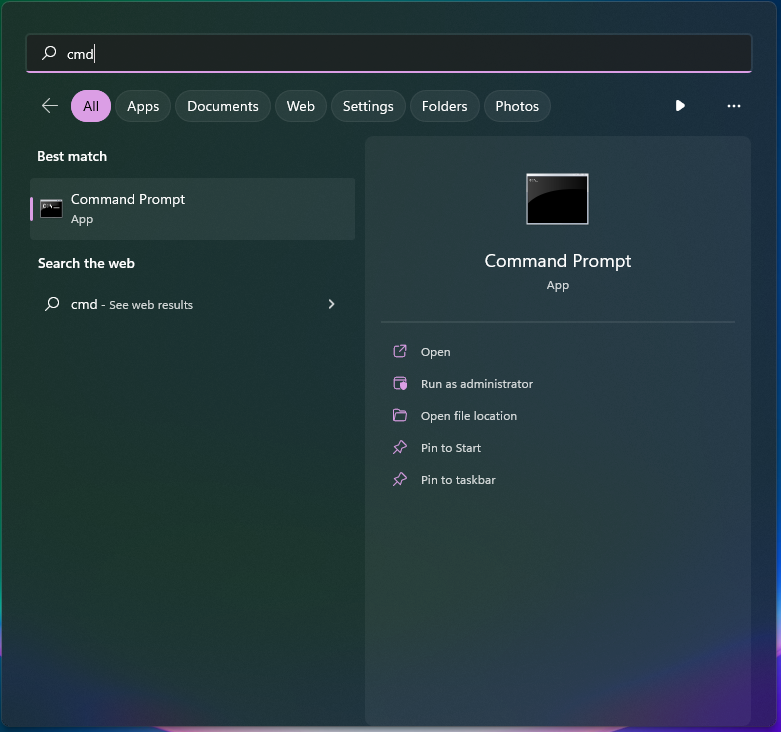
Sometimes, to solve problems with the GameGuard Anti-Cheat on the FASTCUP.NET gaming project, you need to open the Windows Command Prompt (console, cmd).
Anti-Cheat error "Secure Boot is disabled"
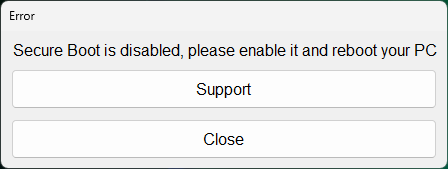
In the configurations of Windows 11 users, when playing on FASTCUP.NET with the GameGuard Anti-Cheat, the ‘Secure Boot’ option is required to be turned on. Such a requirement allows to improve anti-cheat protection from modifying the system bootloader and normally does not require any extra actions from users, since Secure Boot is a mandatory system requirement when installing Windows 11.
GameGuard error code "00000057"
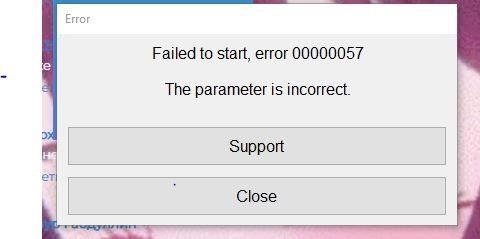
Usually, this error occurs when ‘Core Isolation’ feature is enabled in Windows 10 and Windows 11. The correct work of the GameGuard Anti-Cheat on FASTCUP.NET can only be guaranteed if Core Isolation (memory integrity) is disabled since the GameGuard Anti-cheat uses virtualization for maximum protection.